FAQs
- Home
- FAQs
FAQs
Click Register and chose your role Candidate (Job seeker) or Employer, fill in all the required information then press register button.
On PC
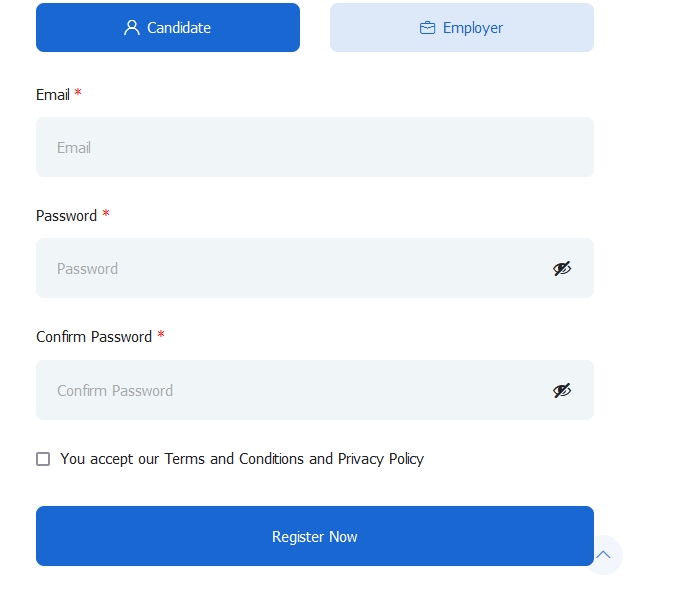
On Mobile

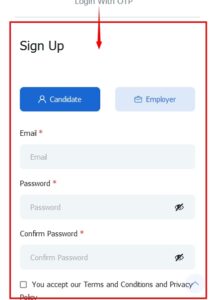
Need more help?
After Register, you’ll be redirected to OTP Mobile set up, enter the mobile number you want to be used each time you login to your account. If you registered but never set the OTP mobile number:
Click Here: https://jobcoreuganda.com/add-edit-otp-number/
On Login page you can enter your registered Mobile Number on our platform and press Login With OTP. You will receive a one-time password (6 digits) on your registered mobile number. On the login page, there’s a field to enter the 6 digits OTP you received in Mobile message and proceed to submit.
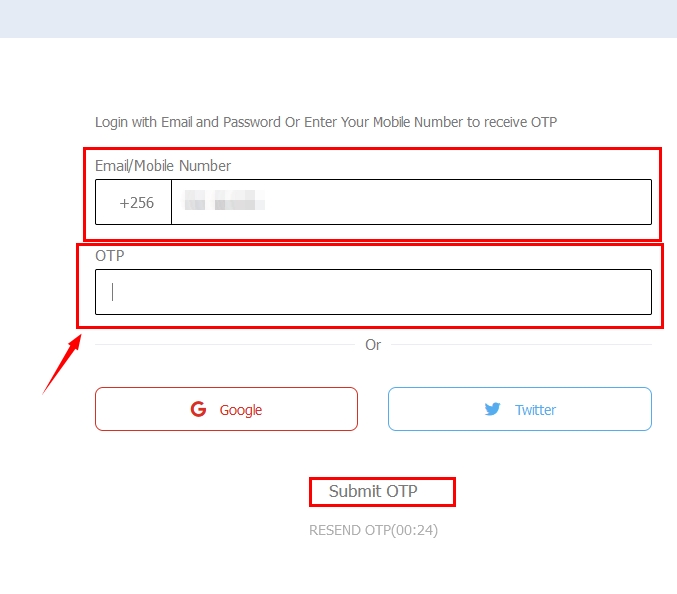
OTP number expired, simply request a new one. 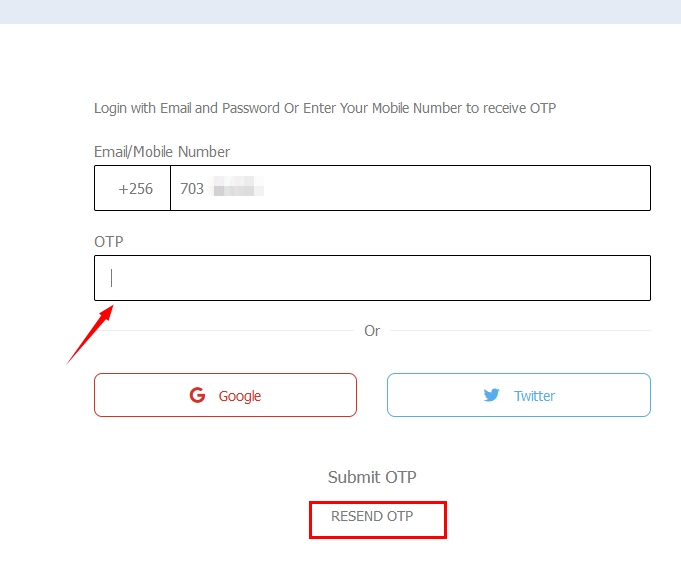
Need more help?
If you would like to reset your password, please visit the Login link in the upper right corner of any Job Core page.
Click Forgot Your Password? at the bottom of the login box, then enter the email address or mobile number associated with your Job Core account and click Submit. 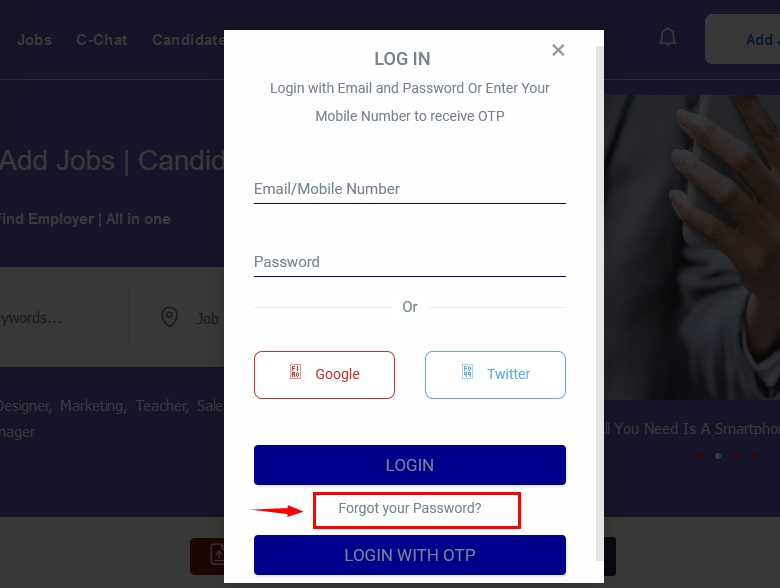
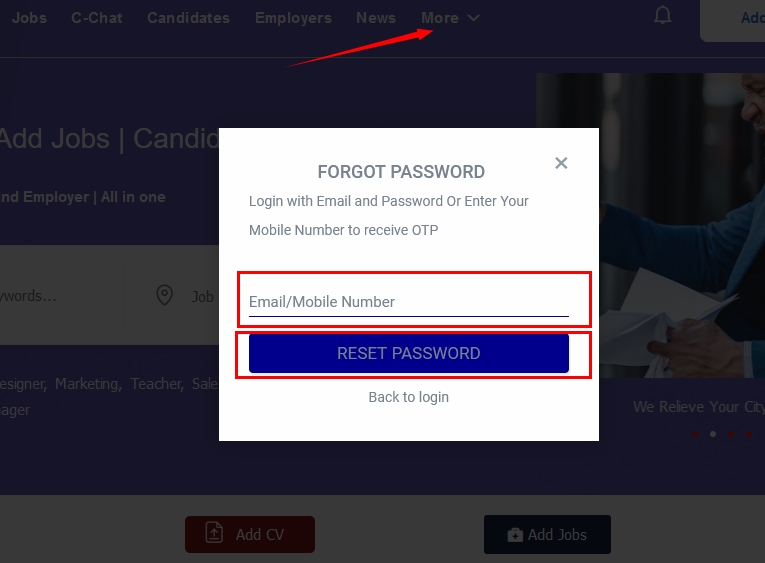
Check your spam or junk folder if you don’t see the email in your inbox. Be sure to click the link as soon as you receive it. It’s valid for 24 hours.
Need more help?
A job post is an advertisement for an open role. It’s also a jobseeker’s (Candidate) first impression of your company.
How to post a job on Job Core?
Ready to get started? Here’s a quick step-by-step overview of how to post a job on Job Core.
You can start your first job post by clicking the button at indeed.com/hire, or by clicking here.
If you’ve already posted a job before, you can always click the Post a job button in your Employer Dashboard or menu bar.
Quick Tip:
Did you know that jobseekers typically look for jobs during breaks at work or after they get home? According to our research, jobseekers told us they search using preferences like skills, WFH/remote and commute to decide if they will apply. When you provide all the information a jobseeker needs, you can have a better chance of capturing the right person’s attention.
Some of the most important information to include is:
Pay range
Benefits
Shift details
Location
Required qualifications and skills
Type of job: full time or part-time
Work from home/remote
The more information you provide, the better. All the details you include are used to show quality candidates your job post in the search results.
Yes, unlike other job boards, you don’t have to worry about whether or not your personal information will just be “floating” out there online for anyone to see. Should you decide to opt-in to the database, the company assures that “your personal information can only be seen by Employer(s) you applied to”
Your CV, Email and Phone number only share or sent to employer after you apply or send a private message though our platform.
Your contact information and resume are sent to the hiring manager(s) who posted the job(s) to which you apply.
No one else can see this information besides you.

